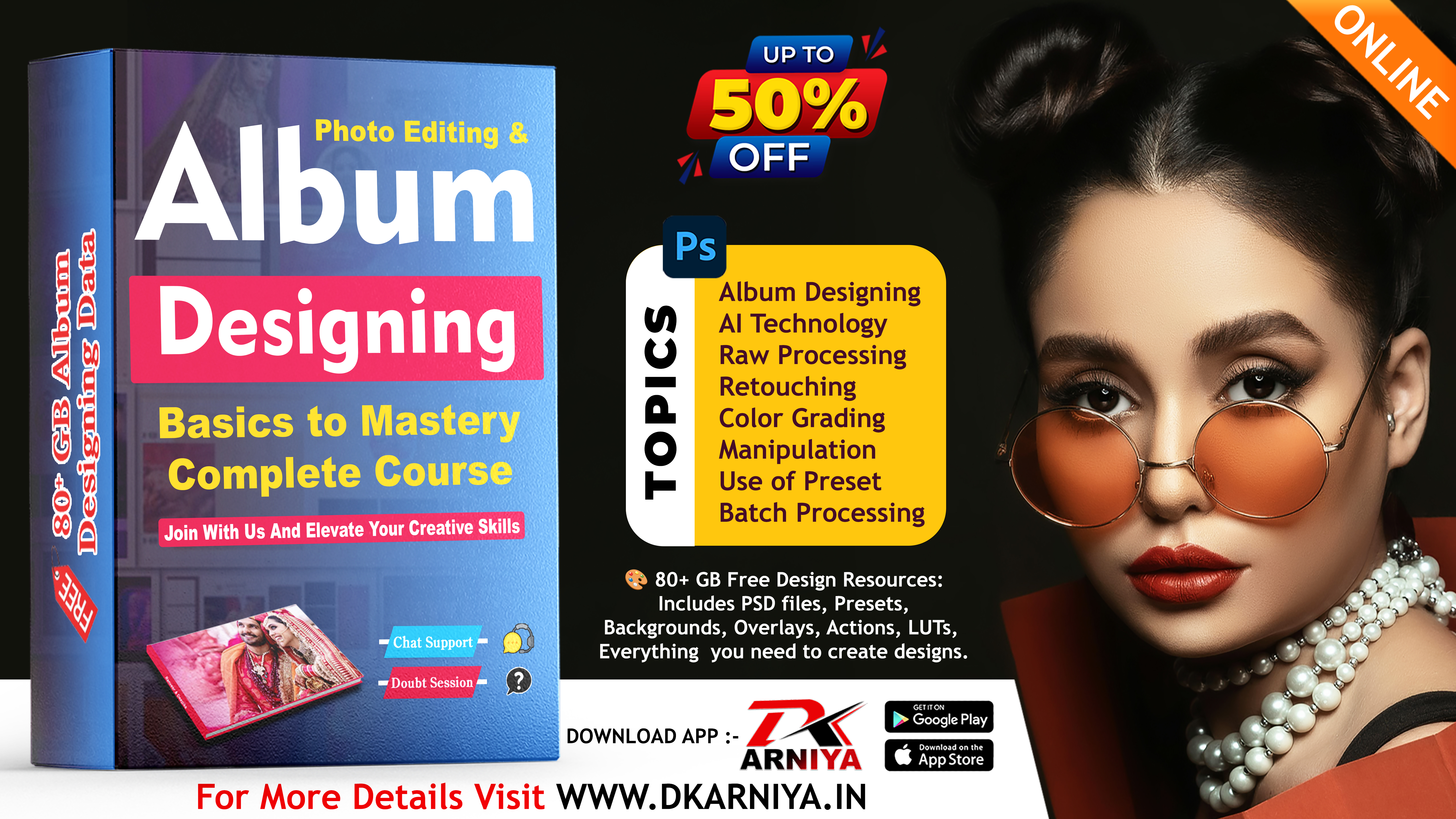Photo Editing & Album Designing : Basics to Mastery – Complete Course
Description
🌟 Unlock the Power of Professional Photo Editing & Album Design! 🌟
📸 From Basics to Mastery — All in One Comprehensive Course! Now available exclusively on our app! 💻
What Makes This Course Special?
💡 45+ AI-Powered Video Lessons: Step-by-step guidance from beginner to advanced levels.
🎨 80+ GB Free Design Resources: Includes PSD files, presets, backgrounds, overlays, actions, LUTs, and more—everything you need to create stunning designs.
💬 Free Chat Support: Get expert assistance whenever you need it!
📅 Life-Time Full Access: Learn anytime, anywhere, at your own pace, on our user-friendly app.
Who is This Course For?
- Aspiring album designers looking to start a career in album design.
- Photographers and hobbyists aiming to level up their skills to advanced techniques.
- Designers seeking to create professional, high-quality albums effortlessly.
What Will You Learn?
✅ Basics of Photo Editing & Album Design: Learn the foundation of professional editing and layouts.
✅ Advanced Editing Techniques: Understand AI tools, color grading, and retouching like a pro.
✅ Smart Object Utilization: Edit non-destructively and manage designs with efficiency.
✅ Photo Manipulation & Compositing: Master realistic scene blending and creative storytelling.
✅ Batch Editing & Automation: Save time with Photoshop actions and presets.
✅ Creating High-Converting Album Layouts: Design layouts that capture attention and tell stories.
✅ Typography for Albums: Use text elements effectively for a professional touch.
✅ Customizing PSD Templates: Work with pre-designed templates for faster delivery.
✅ Layer Masking & Clipping Techniques: Fine-tune your edits with precision.
✅ Exporting & Print-Ready Files: Ensure your designs meet professional printing standards.
✅ Understanding Client Requirements: Learn to create tailored designs for pre-wedding, maternity, and event albums.
✅ Mobile-Friendly Album Designs: Explore techniques for digital album delivery.
Course Language: HINDI 🇮🇳
💥 Enroll Now & Take the First Step Toward Mastery!
🎁 Bonus: Life-Time Access + Free Design Resources Worth Thousands!
🖌️ Start your creative journey today—transform your vision into masterpieces! 🎉
Course Contents -
- Introduction of Album Designing
- Join the WhatsApp Group
- Sorting files and folders
- Album Types & Sizes
- Understanding File Types and Resolutions
- Download Practice Files
- Introduction to Adobe Photoshop Interface
- Setting up the Workspace
- Download and Install Essential Plugins
- Tools of Album Designing in a Professional Way
- Use of Rectangular Marquee, Elliptical Marquee & Lasso Tools
- Use of Quick Selection & Object Selection Tools
- Use of Frame, Crop & Eye Dropper Tools
- Use of Spot Healing, Healing Brush, Patch & Content Aware Tools
- Use of Brush Tool & Clone Stamp Tool
- Use of Gradient, Eraser, Dodge & Burn Tools
- Use of Shape Tools
- Use of Pen Tool
- Set Exposure using Brightness & Contrast
- Use of Levels
- Use of Curves
- Color Balance
- Automatic & Batch Color Correction
- Hue & Saturation, Photo Filter
- Shadow & Highlight, Selective Color,
- Replace Color, Match Color & Apply Image
- Adobe Camera Raw Basic
- Manual Retouching
- Retouching Using Filter
- Liquify Filter
- Masking & Blending Option
- Inserting Photos into Frames
- Manual Templates Designing
- Lay outing Methods
- Album Designing Using Market Templates PSD
- Automatic Album Designing Using Action
- Typography
- Dm Page Designing
- Cover Page Designing
- Color Grading
- Advance Raw Processing
- Batch Processing & Exporting
- Pdf Presentation
- AI Live Session
- Q & A Session